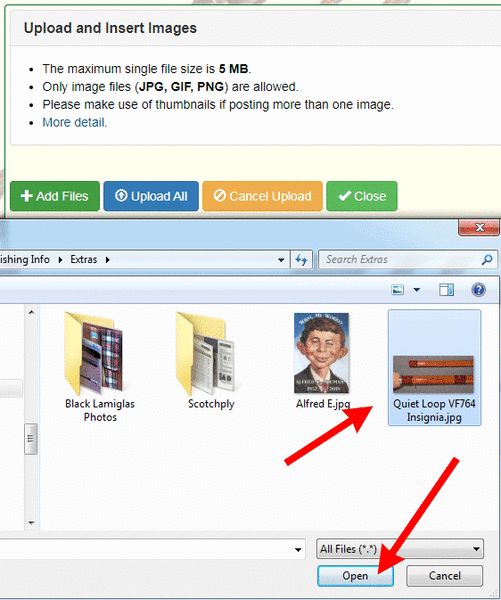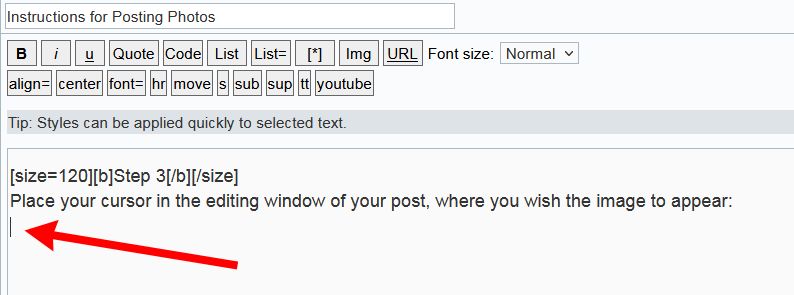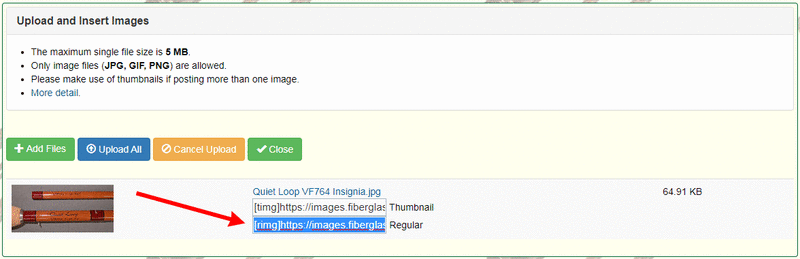FFR Image Uploading and PostingQuick Start - Image Uploading in Three Steps- Choose the images on your device
- Upload the images from your device to the forum
- Place the image codes into your post
Step 1 - Choose the images on your deviceClick the
Image Upload button above the smilies on the left of the post editor and the forum image uploader tool will open.

Next, click the
Add Files button.

Select your file(s) and press
Open (or the equivalent your Operating System shows).
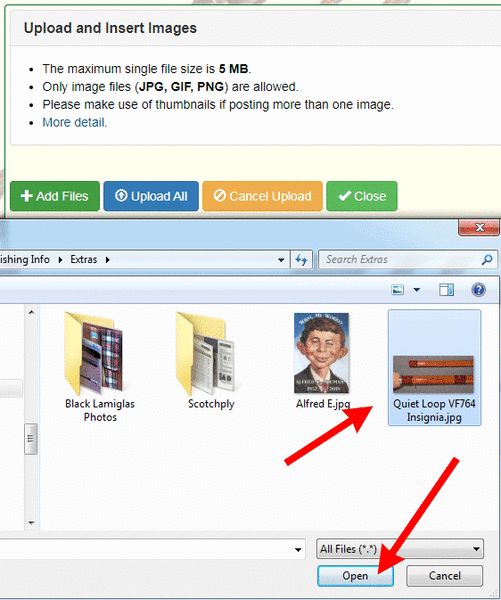
Your screen will look like the next image.
Step 2 - Upload the images from your device to the forumUpload your image(s) by pressing the
Start button(s) to the right of the file(s) or the blue
Upload All button above the file(s).

Your files will upload to the forum storage area.
Step 3 - Place the image codes into your postPlace your cursor in the editing window of your post and click at the location where you wish the image to appear.
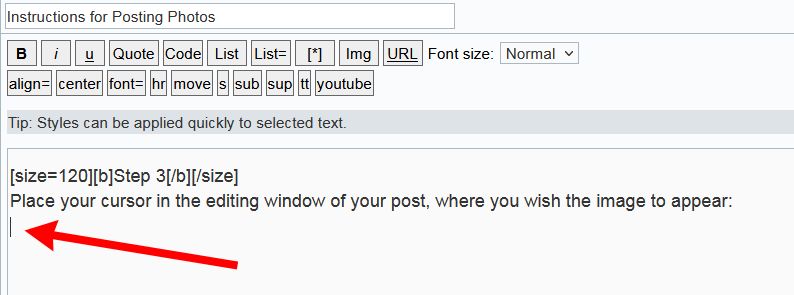
Scroll back to the file upload window at the top of the page. Choose your choice of image size, either a thumbnail or a full size image.

Note: you must click the code inside the small rectangle to place the image. The contents inside the rectangle will turn blue.
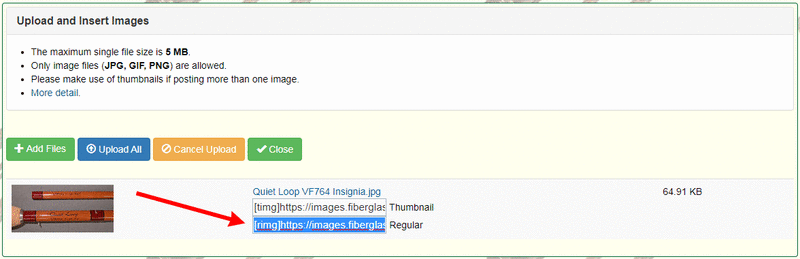 Results
ResultsAfter you click the code box, you will see the image code appear in the editing window. It should look like the red underlined text in the image below.
 Note: DO NOT
Note: DO NOT remove the rimg or timg codes on either end of the image code line. If the image needs to be moved, cut and paste the entire line of code, including the square brackets.
Once you have inserted your images into the editor, use the
Preview button to check your message. This will allow you to correct any errors or alignment issues before you
Submit the post.
In conclusionImage uploading is a service to be used in conjunction with posting in the Fiberglass Flyrodders (FFR) forums. By uploading your images, you are allowing FFR to display your images as part of the forum discussions. FFR will not use your images outside forum discussions without your written permission. While FFR is operational, we will do our best to preserve your photos as you uploaded them. However, FFR is not responsible if the images on our servers are lost or corrupted.
Please ensure you retain copies of your images.Tom