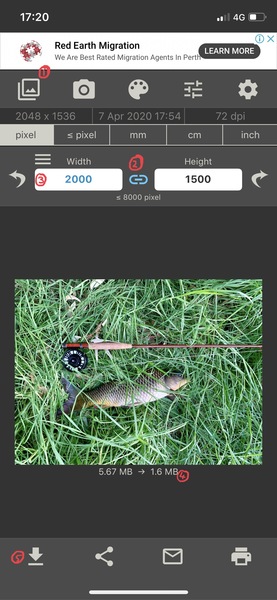Is the size limit in the forum photo uploaded preventing you from uploading photos that I want to see?
iPhones do not have an inherent ability to resize photos, and most phones these days have large photo file sizes so I thought I’d post my solution as a I know a couple of others besides me struggled with the 5mb size limit.
The following app is free, you just have to put up with a couple of in app ads for now.
https://www.image-size.com/Here are step by step instructions on how to use it:
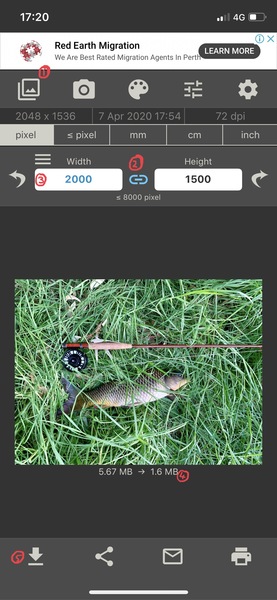
1) Click the button in the top left to select the desired image from your phone library.
2) Make sure the chain icon here is highlighted in blue to maintain aspect ratio.
3) Choose a width or length in PIXELS - 1920 ought to do it.
4) Check that the new file size is < 5 MB, but smaller than this is usually preferred.
5) Save the new photo.
Hope this helps.
PS I have no commercial relationship with the app.